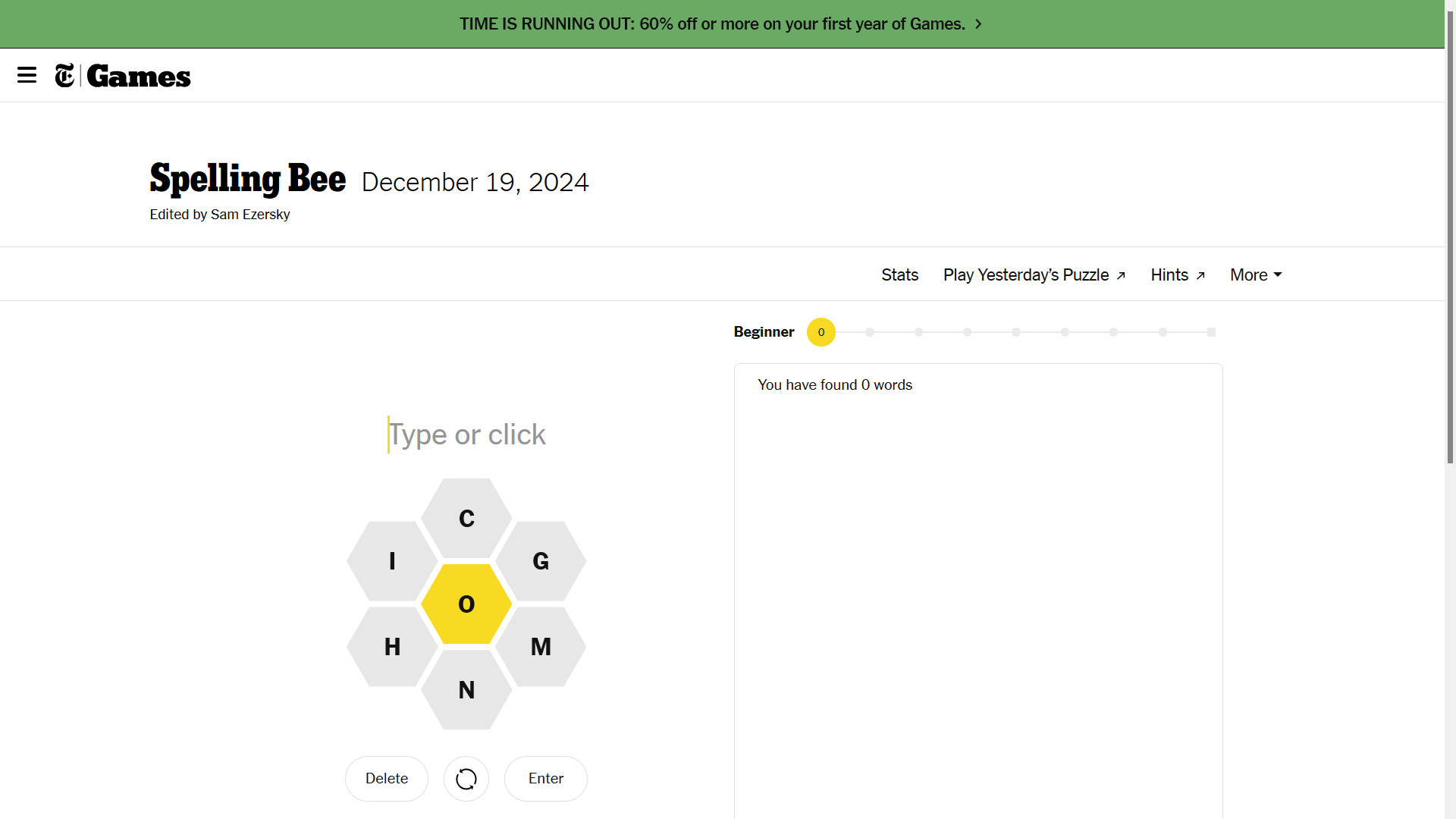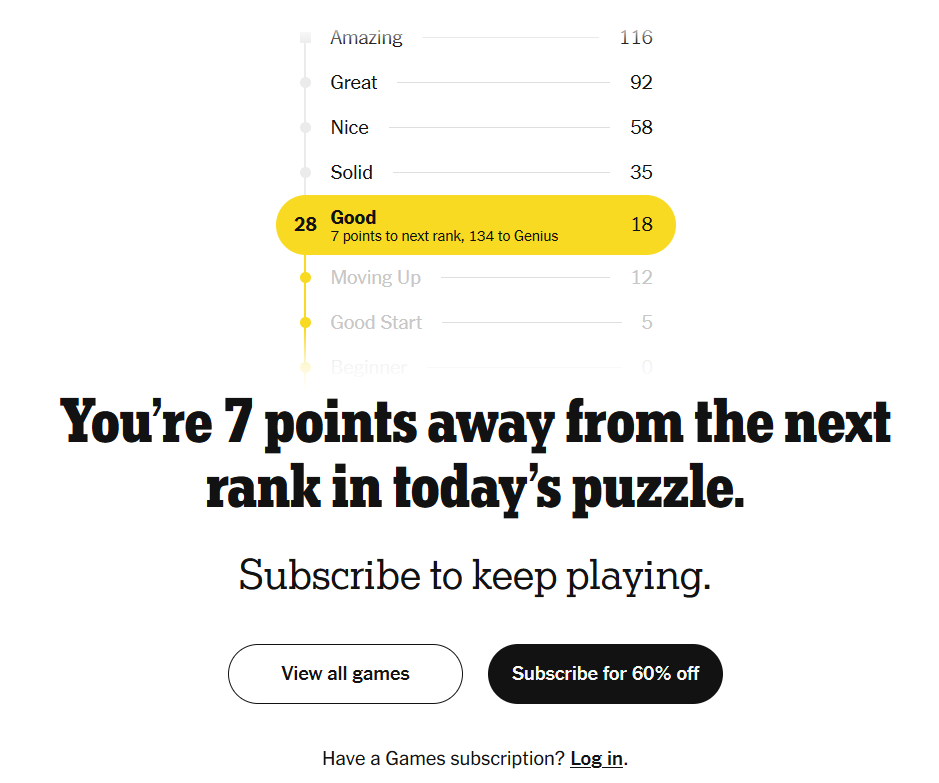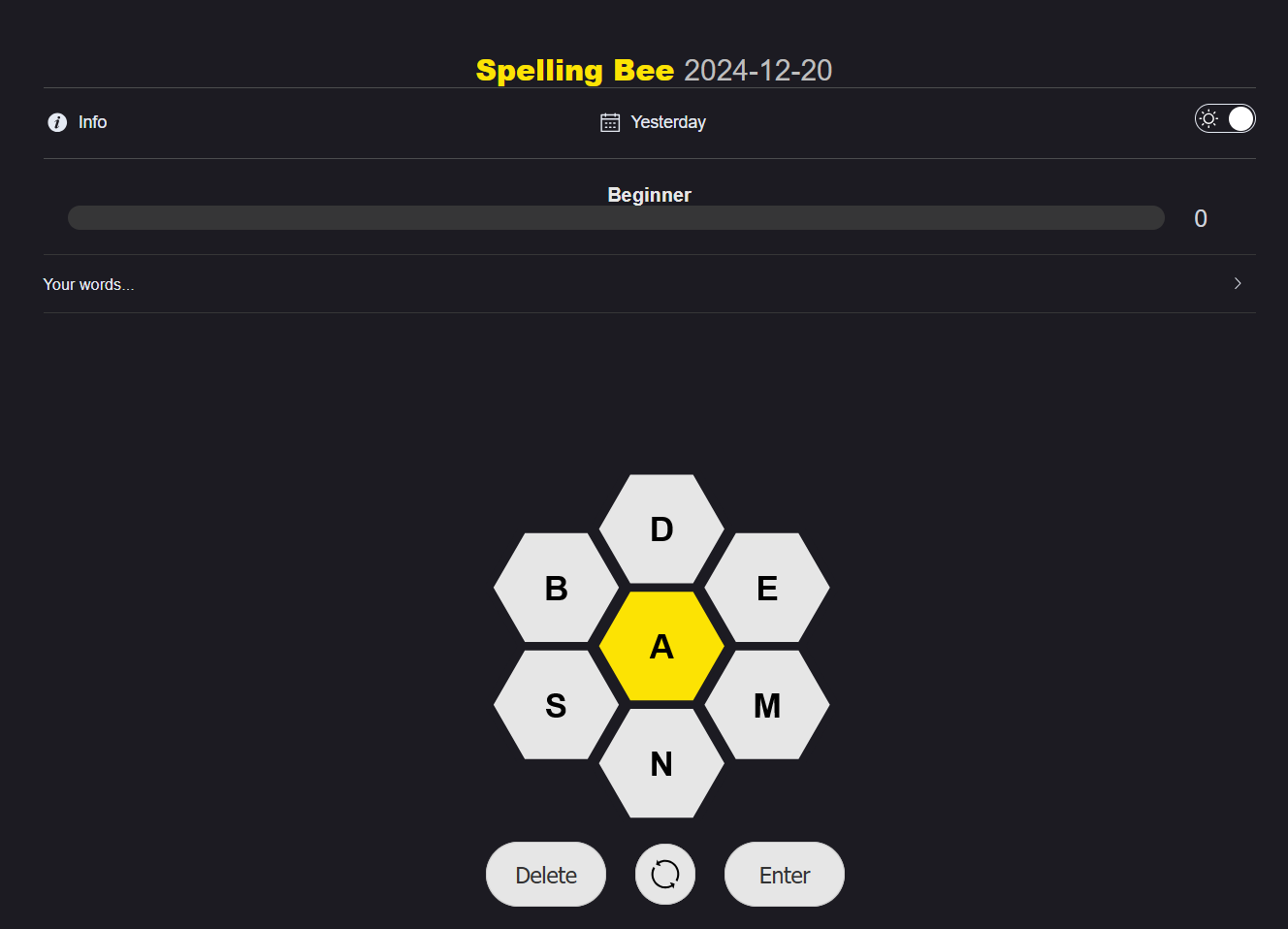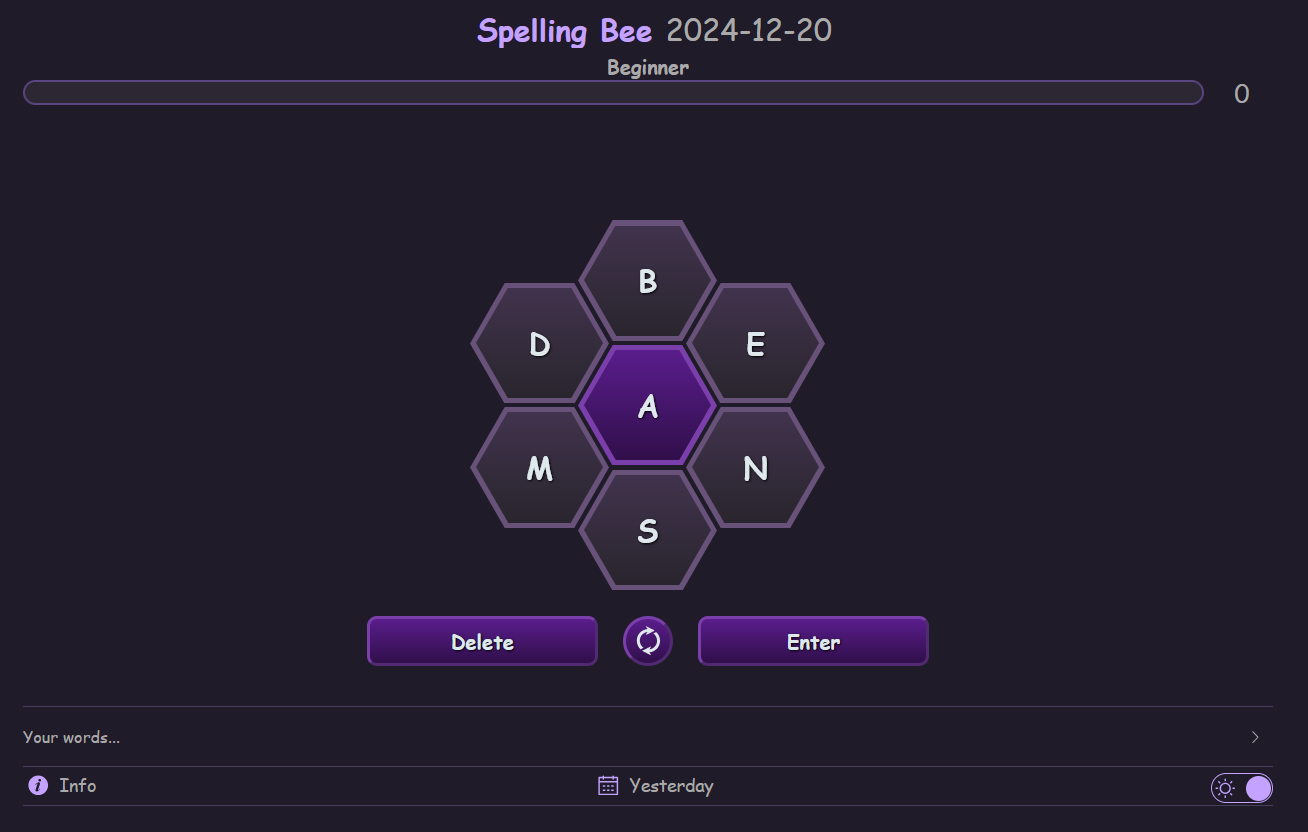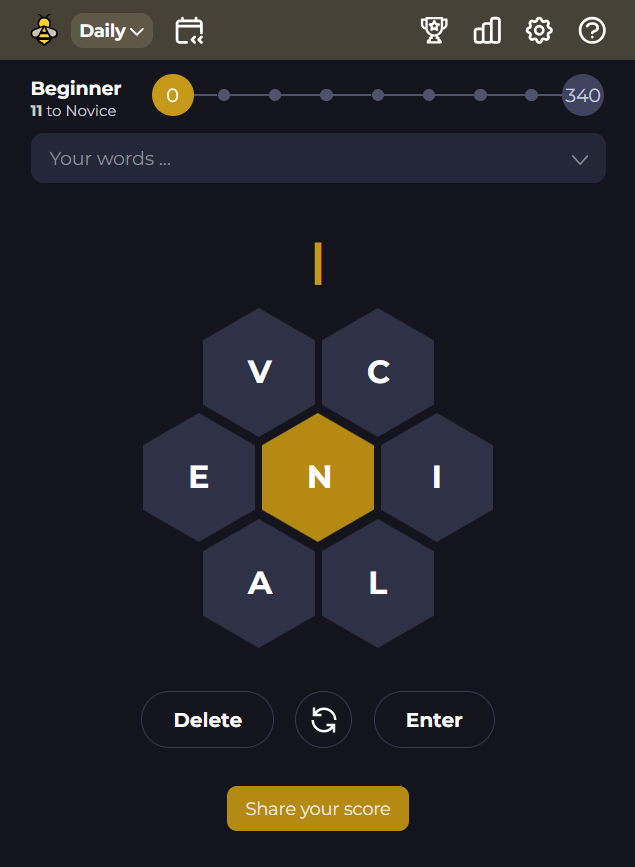Spelling Wasp Overview
Spelling Wasp is a clone of The New York Times Spelling Bee. I've written that phrase so many times that I'm getting sick of it. Anyway this is a game about guessing words, with a limited set of letters. It runs entirely on your web browser.
Contents:
What the hell is Spelling Wasp
⚓If you read the previous paragraph, you already know this is a game about guessing words with a limited set of letters, but just in case you didn't read the previous paragraph, Spelling Wasp is a game about guessing words with a limited set of letters. Simple, really.
Spelling Wasp follows a similar formula to the NYTimes Spelling Bee, in that you get a set of 7 letters to make words with, you have to get as high a score as possible, and every game has at least one word that uses all the letters, known as a "pangram". Similar helpers are available that give you hints on what words you're missing, and you get a fresh daily game every day.
Spelling Wasp is supposed to have more game modes to choose from. Currently you can play previous dailies, but it's missing Unlimited and Spelling Rush modes. I'll develop those when I feel like it. Spelling Rush is the one I'm looking forward to, since you can potentially use it to challenge other people.
The core concepts of Spelling Wasp's development were something like this:
- Giving the game my own irreverent touch
- Making the game run entirely on your browser, without a backend
- Making it as user-friendly as possible, and making it work on computers and phones
- Trying to keep it as light I can achieve, I'm not exactly very skilled at it but I'm learning as I go
- The game is not intended to replace the NYTimes Spelling Bee
- I don't want to profit from this game in any way
- I also don't want to maintain a community of players, if someone else wants to do it, go ahead
I started working on this in the middle of November 2024, and had the game running in less than a week. The very first daily game was held on 18th November 2024.
Once again, play Spelling Wasp
Why
⚓I decided to develop my own version of this game due to my frustrations with the NYTimes implementation, and other clones I know of, namely:
I've played these games extensively, and while they're fun, there's many things I don't like about them. I additionally have a section on Merriam-Webster's Blossom Word Game, which I do like. Anyway, here's my thoughts on each:
NYTimes Spelling Bee
⚓This one should go without saying. It's paywalled, and I think the interface isn't that great. As far as I know there's not a dark theme available either, or maybe it's paywalled too? Or maybe I'm just stupid.
In this game, once you reach the "Solid" rank (or about 15% of the total score), you get hit with a paywall asking you to purchase their Games subscription. It's up to you whether you think that's worth your money (it's not expensive, really), or if you wanna support the NYTimes in any way.
The game itself is quite good, the experience is curated, and there's even a community forum you can interact with for hints and other things. It keeps track of some stats, and if you decide to purchase their subscription, you can access past games too.
But yes, what I primarily don't like is the paywall. Again, it's up to you to decide if that's worth your money. It's certainly not a rip-off, but I'm not a fan of the idea.
Free Spelling Bee
⚓This is a free implementation of the game. I played it for about 6 months and had a lot of fun with it, but there's so many things I dislike about it. Oh boy, here it goes:
- The word list sucks ass. It uses a dictionary that aims to exclude obscure words, but in the process it ends up missing some relatively common ones, and even variants of some words that are already on the list. Like come on, "cyrillic" is not a valid guess? And neither are "sabbath", "lossless", "grooving", "dudette" (lol), "assort" (WTF), "garble" (WHAT???), "egress" (BULLSHIT), and likely so many others.
- The user interface is bad. There's a metric imperial galactic shitton of wasted space, it abuses modals (or in layman's terms, popups), the distribution of elements is questionable, the main controls are too low within the page so you might need to scroll to keep them in view, they also don't change with the dark theme setting, and, THE WORST OFFENDER, clicking the hive letters in a specific spot actually clicks A DIFFERENT LETTER. This one irritated me so much that I actually went ahead and wrote my own user script that replaces the horrible buttons with my own, proper implementation. In fact, that same script was the basis for the controls in Spelling Wasp.
- Also about the user interface, submitting a word makes yet another popup appear. Making more than one of these popups appear blocks your current guess and some other elements.
- But wait, THERE'S MORE. The progress bar is terrible, why does it only fill up when you rank up? Clicking it reveals the point requirements for every rank, but there's not really any indication that you can click there. There's nothing that shows you the total points, or total words in the puzzle. Winning the game requires you to reach the "Genius" rank, which is awarded for getting 60% of all possible points. There's nothing left to do besides trying to score more points after this, and getting 100% doesn't even present you with a special screen or anything.
- WAIT, I'M NOT DONE YET! You can see yesterday's results, but you can't compare the words you got with the ones in the solution to know which ones you missed. Memorizing gets old really fast. Also, this and the panel for your current guessed words don't adapt well to wider screens, so you gotta move your eyes all over the place to read every word.
- AS IF THAT'S NOT ENOUGH, the last qualm I've got with this game (that I can remember right now) is that the daily game starts at 0:00, but in your current time zone, so people in other places will start sooner or later than you. This is bad if you like to compare results. Also there's a bug that makes games sometimes start sooner, and if this happens, you'll lose your progress once it's 0:00, and the results for yesterday's game will actually turn into the results for today's game, which will spoil all the answers for the puzzle you're solving.
Some of the things I've criticized were apparently planned features or bug fixes, but they didn't make it, at least as of angrily writing this section. No idea if its development will ever continue.
The good thing about all of this is that the project is open-source, and it has actually spawned clones of it.
SpellBee (Spelling Bee Game)
⚓This one has an unlimited mode that lets you play puzzles without a time limit. It's the one feature that sets it apart. But besides that, I do also have issues with the user interface, and the game itself.
First off, it has ads. I tried removing the ad space with a user script, but it fails half the time for some reason, so at least on my phone I need to refresh the page once to make the empty space disappear. It also doesn't remember my theme setting, the share feature is too barebones for my taste, and the word list is kinda weird and seems to include a lot of really strange words. Maybe I'm just dumb.
Guessing a word incorrectly applies an effect to the guess element, but that has a side-effect of delaying typing your next guess. If you press Enter and then quickly start typing another guess, it'll go into the element that's holding your wrong guess, and then that gets deleted after a short time, along with the guess you were currently typing.
For whatever reason, you can input letters that aren't part of the puzzle. There's no point in doing this other than making it more cumbersome when you fatfinger the wrong keys.
The score requirement for "winning" in this game is 100%. Not 60%, not 70%, it's a flat 100%. It tries to keep your stats, but at least on my end it's never worked. You have to make up your own "winning goal" if you want to feel like you won the game. Getting 100% every day is unreasonable, especially with how many obscure words it tends to include.
Lastly, it doesn't remember your guesses from the previous day, so you can't easily compare with yesterday's answers.
Merriam-Webster's Blossom Word Game
⚓This one's quite fun. I'm including it here for the sake of mentioning it, I don't actually have anything bad to say about it, besides the fact that making an account doesn't seem to make your progress transfer between devices. That's a very superficial complaint though, it's not really a big deal.
This one plays differently from the other games mentioned. Instead of guessing as many words as you can, the game limits you to 12 words with the same rules, and your goal is to score as many points as you can. One of the outer letters in the hive is highlighted every time, and using it in a word earns you extra points, so you're simultaneously trying to guess long words, or words that use that one letter many times. If you're trying to achieve a high score, it'll make you think really hard.
At the end of the game, it displays the full list of guessable words, highlights the ones you guessed, and even gives you the option of checking the definition of any words you'd like. This is one of the advantages of having a word game backed by an actual dictionary website.
Enough bitching, what's so good about Spelling Wasp?
⚓Sincerely, it's just another clone. I aim to make it as user-friendly as possible, within my (likely twisted) ideals of user-friendliness.
The word list
⚓Spelling Wasp uses this big word list as a basis for the game. It's been filtered by a script to only leave words that are valid for this type of game. It's pretty comprehensive but it's missing a few rare words, which I occasionally add manually.
Initially I wanted Spelling Wasp to include an unfiltered word list, including things like slurs. I discussed this in two places. The first one was a group that tore me to shreds and called me all sorts of nasty things for merely suggesting that these words, despite having terrible connotations, are valid english words.
The second, who was just one very awesome centered person, convinced me that this was a bad idea since people would make a big deal out of being able to spell a nasty word and getting points off of it, completely undermining the rest of the work I put on this game.
Despite this, I'll leave swear words in, and say that THIS GAME IS NOT INTENDED FOR KIDS. If you want a clean, pristine experience, play the NYTimes Spelling Bee.
If you catch a nasty slur, or an abbreviation, or some other word that should probably not be in the word list, lemme know, but don't yell at me about being able to spell shit, or cunt, or dickhead. You likely use those words yourself, dummy.
The user interface
⚓I start off from the core concept of NO MODALS, SCREW THOSE THINGS, I HATE THEM. Anything that should be clickable should look like either a button or a link, and if the function of something isn't obvious, I'll try to explain it within the interface. Icons are meant to provide decoration, rather than single-handedly explain what something is supposed to do. I hate icon-heavy interfaces that have no labels explaining the actual function of something. It leads to clicking things randomly to find out if they're what you're looking for or not.
Scrolling is a sin, at least for the core controls. Like, the game is really simple, there's no good reason to have an interface where you need to scroll to reach some of the elements, especially with modern web dev providing so many tools to create great user interfaces. Obviously, things like the list of words you've guessed should remain scrollable since there's not a set limit to how many words are in a puzzle. However, the idea is scrolling the list itself, NOT the whole interface.
All in all, the idea is being able to play this game properly, no matter if you're using a huge or a tiny screen. Tell me about any oddities you notice, but I can't promise to be able to fix everything. Try playing with your browser's zoom feature and see if it leads to better results.
Extra features
⚓Although not done yet, I plan to include some other features to enhance the experience, like quickly looking up the meaning of a word (done), an unlimited mode, a way to play past puzzles (done), and even a mode with a time limit that you can use to challenge someone else. Some of these will require refactoring large parts of the interface, but at least I've got the core stuff down (partially done).
WILL YOU FUCKING CLICK THE LINK ALREADY???? CLICK HERE TO PLAY SPELLING WASP